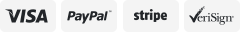-40%
Android TV Box Replace Remote FOR MXQ,M8C,M9C,M10,MX9,H96,T95X,T95N,T95M,M8S
$ 3.37
- Description
- Size Guide
Description
New Remote Controlfor
Android Smart TV Box
No programming or paring is needed.Just install new batteries and it is ready for use.
* Condition: New
* No Programming Required ! Put batteries in and work !
* Batteries and Manual not included.
Compatible with below models:
M8S MXQ M8 M8C M9C
M10
MX9 H96 H96PRO
T95X T95N T95M MXQ
Smart Box Learning:
1.Press and hold the set key for 3 seconds, the red light will change from low light to high light,
and then enter the learning state , and exit the learning state without operation after 10 seconds.
2.Make it 3-5cm distance face to the remote control to be learned, press any one of the four learning keys,
the light will be changed from long on to flashing, and press the key to be learned, the light will be changed
to long on after three times of flashing , indicating that the learning is successful.
3.Repeat the above steps if you want to learn other keys.
4.10 seconds after successful learning, exit and save the set. Press set key to exit and save within 10 seconds,
and press any keys without learning is invalid
The remote control also can be used to control your TV Set, the steps as following:
a) Put your TV remote control and this replacement remote control in a straight line, head to head.
b) Press the same button at the same time to pair(only 5 buttons can be used to pair, please refer to "TV CONTROL" zone on this remote), such as VOL+, VOL-.
c) Then use this replacement remote control can be used as your normal your TV control.